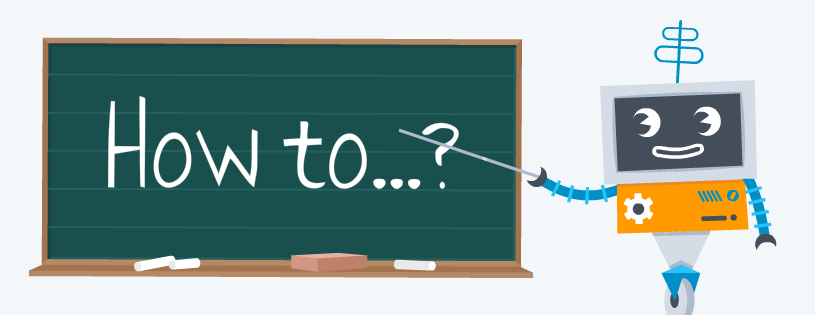
Using Project Management Software to Manage Risk in the Project Plan
If you are just using project management software to manage your schedule and budget, you are missing out on ways that the software can help you identify and manage risk in the project plan.
Identifying Potential Areas of Risk
The tools of filtering and sorting tasks in the plan can help us identify where risk may exist before and during execution of our project plan. Here are three specific ways to use the filtering and sorting tools:
- Create a filter for tasks where the successor contains a specific task id. This filter will identify those tasks that immediately proceed a specific task. The value in doing this is to identify where problems in a preceding task may impact a crucial point in the project. This is best used to identify preceding tasks for milestones, tasks with a deadline or tasks on the critical path.
- Create a filter for tasks where slack is less than or equal to a certain number of days. Slack is the amount of time that a task can finish later than its scheduled finish date without impacting the project end date. Tasks with slack equal to zero are on the critical path, but these are not the only tasks that are important. Tasks that are close to being on the critical path (slack close to but not zero) may end up on the critical path if slippage occurs and are therefore worthy of examination when considering areas of risk in the project plan.
- Sort tasks on or close to the critical path by resource. This will help identify which resources would impact the project the most if they were to be pulled or had their availability reduced.
Building Risk Management Into the Project Plan
Risk management is a continuous and proactive process that must be managed throughout the life of the project. The priority of risks change during the life of a project and new risks emerge, requiring reassessment by the team. It is important that in the project management software we build tasks into the Project Management section of the project plan to re-evaluate risk and deal with the project scope changes that can lead to new risks that need to be considered. We find it most convenient to build into the project plan a series of tasks on a weekly basis to analyze and respond to scope change requests. This ensures that the project team has allotted the time to deal with changes and raises the probability that the changes will be dealt with appropriately instead of leading to scope creep. We also build in, usually on a monthly basis, a re-evaluation of risk in the project. Previously identified risks and new risks are re-prioritized, analyzed and responses are determined. This makes risk management proactive instead of reactive.
Identifying Risks While Executing the Project Plan
Project management software can help identify areas of new risk while a project plan is being executed because it has features that can highlight the effect on future tasks of what has already happened. Here are two ways to use these features:
- When entering actual task information, enter the task start date, the actual work effort expended so far on the task and the work remaining to complete the task. Then, let the software update the remaining duration for the task and the new expected end date of the task. The software can then automatically recalculate the expected start and finish dates for the remaining tasks in the project plan. This allows you to analyze the final end date or any critical milestones or deadlines to see if they have been impacted or if there are any additional risks that should be analyzed.
- When resource availability changes or a resource is pulled from the project, you can use a filter to determine what future tasks will be affected. By changing the percentage availability of the resource in the software, you can recalculate start and finish dates for tasks involving the resource and identify any additional risks introduced by this resource availability change.
Project management software is a good tool for managing our project schedule and budget. The above techniques will allow you to extend its usefulness into the area of helping to identify and manage risk in the project plan.