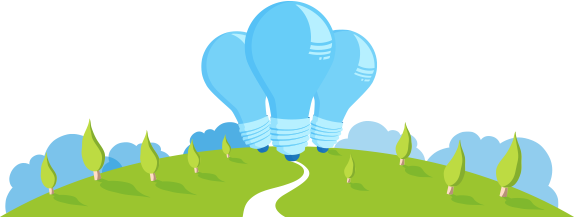
Use WBS Templates to Speed Up Project Plan Creation
One common barrier to using project management techniques is the time it takes to create the project plan. By using Work Breakdown Structure (WBS) templates, you can dramatically reduce the time it takes to create the project plan and improve the quality of the projects.
What is a WBS Template?
A WBS template is the generic section of a total project plan that includes all tasks in a specific area only, for example the tasks related to holding an employee training session. It is generic enough that it can be used as a starting point for any project that includes that area of tasks. It may be a simple list of tasks (sometimes called a checklist) or a linked set of tasks that clearly defines the dependency relationship between the tasks.
What are the Benefits of Using WBS Templates?
- Helps ensure that the same tasks are done each time a project involves that particular area. This gives the organization a consistent approach, helping to make sure things don’t fall through the cracks.
- Subject matter experts do not waste valuable time going over the same set of common tasks for each project; they invest their time once, and the organization gets a payoff on that investment in each project. The experts need only to customize the template of common tasks to the situation faced in each project.
- Project teams can create project plans faster because they don’t have to spend time identifying and organizing common tasks; they can focus on the tasks required just for this project and on getting better estimates of cost and duration.
- One can use the template approach at an individual, department or organizational level via a Project Management Office.
How is a WBS Template Created?
The first step is to focus on an area of tasks that is usually required in many of your projects – it may be training, communication to clients, project management tasks, etc. Gather the experts in that area and explain that by investing some time up front, they will create a generic template that can be re-used and will save them from having to brainstorm the same tasks for each project. If you have previous project plans that cover the area of focus, use those, as a valuable input to the process.
Have everyone brainstorm a list of tasks and then organize the tasks into groupings of related tasks. Sequence the tasks within each grouping to help identify missing tasks. If useful, link the tasks to indicate dependency relationships. When looking at the area of focus, remember to include all of the potential sub-groups of tasks or activity options that relate to this area. It is better to have more options than leave one out. When documenting the tasks, use generic language that will relate to all projects. Capture the template of tasks in a variety of electronic formats – word processor format, spreadsheet format and project management software format. Have the experts review the whole template once it has been input and make any necessary revisions.
How should a WBS Template be Used?
The WBS template is a starting point for the project team for the particular area of tasks. The team reviews the tasks in the template and removes those tasks or groups of tasks that do not apply to this project. Missing tasks specific to the project are then added. Each task can then be given an accurate duration and cost estimate. Task linkages are then reviewed or added. Finally, the tasks in this template are linked with tasks in other parts of the plan (which may have come from other templates). This work can be done electronically in software or the tasks can be printed out and each task cut out and arranged manually.
How can WBS Templates be Shared?
When one group creates a WBS template, they should share it with others so that the benefits are realized quickly. It is easiest to post the template file in a read-only format to a shared drive that all project teams can access. The group should appoint a “keeper” who is responsible for controlling all changes to the template. In an organization with a PMO, this role is usually taken on by the PMO. The organization should also track who has used each template in order to get feedback on the usefulness of the information and get suggestions for improvement. Set up a regular schedule (ie. semi-annually) for updating the template with suggestions from project teams that have used the template. Make sure that the location and guidelines for template usage are communicated to all project managers and project teams so that awareness is built.
Real Benefits from the WBS Template Approach
Using a WBS template approach can provide measurable benefits to your organization. A leading financial services organization created a template for launching new products. Prior to the template development, product introductions caused much stress in the organization and there were many “last minute” items that were required. Since the firm started using the template approach, product launches have gone much smoother, and it has allowed the organization to be more competitive by being able to launch more products each year than before the template was created.
If you are looking for a way to speed up the development of project plans and increase the quality of the plans, consider how you can use WBS templates to help achieve your goals.