The Case for Using a Time-Sequenced Network Diagram
Almost every MS Project user is familiar with the Gantt chart as a graphical view. The problem with many Gantt charts is that when printed, they are so large that trying to follow the flow of tasks through the project for tracking is almost impossible. Also, the chart gets so cluttered if you try to display more than a few characteristics about the task, such as resource name or start date (so you don’t always have to use a ruler to line up with the dates at the top of the diagram to figure out what date the task is supposed to start at). I suggest project managers instead use a time-sequenced network diagram to be able to track what needs to be done each day and how those tasks affect others in the project.
To create the time-sequenced network diagram, switch to the Network Diagram view in MS Project (this view is not available in MS Project 98 or earlier). The default view shows you a number of key pieces of information for each task and lines and arrows between the task boxes show the relationships. There are two things you will want to do to the default view in order to make it more useful.
First, the default view is not time sequenced, it is simply sequenced by how the tasks have been entered in the software. To generate a time-sequenced view, click on the Format menu and click on the Layout menu item. This will display the Layout dialog box. In the Arrangement drop down list, the default is “Top Down From Left” – change it to be “Top Down By Day”. This will arrange all the tasks by start date from left to right, essentially creating a chart where there are columns of tasks with a timeline that flows from left to right.
The second change you will want to make is to the information shown in each task box. Make sure that you have the necessary information shown, such as start and end date, duration or work effort, resource, task name and others that may be important to you. To change the task boxes, click on the Format menu and click on the Box Styles menu item. This displays the Box Styles dialog box. The task box layout can be different for different categories of tasks, such as critical path tasks, milestones and so on. The arrangement of information is determined by the Data Template and by clicking on the More Templates button you can enter the area where you can modify a current template or create your own. Then select your new template for each task category you want to display in that way.
As a project manager, this diagram can be extremely useful for communicating the project to the team or sponsor. One client of mine prints out the time-sequenced network diagram on a large plotter and puts it up on the wall of the project room. For sponsor progress reports, the sponsor comes into the room, finds the current date in the diagram and puts their arm vertically up on the wall at that point on the diagram. Then they ask, “Is everything to the left of my arm done? If not, what are we doing about it?” This is a very powerful, clear way to check project progress and cuts through most of the muddy presentations and charts usually used for progress reporting.
As a project manager, by using a time-sequenced network diagram you can increase the clarity of team meetings because everyone will be clear on what they have to do this week and how, if they are late, other tasks will be impacted. Try using a time-sequenced network diagram in your next project and see how the clarity improves your ability to bring the project in on time and on budget.



