Ten Things to Look For When Reviewing a Project Plan
When you are given a project plan to review, here are ten things you should look for to determine the quality level of the plan.
Calendar Setup
If you are looking at a plan, check to see when the next statutory holiday will be and see if any of the tasks are scheduled to be done on that date. Also, check that the project calendar has the proper number of working hours per day. If these two aspects of the project calendar are not set properly, the project schedule will be incorrect and lead to problems managing the project. Make sure that the project calendar is set to include statutory holidays and that the number of working hours per day is set to the number of hours per day used when estimating.
Resource Setup
Check the task list to see if tasks have a cost associated with them. Task cost will reflect the resource cost of materials and sometimes people as well.
Material Resources: Ask to see a resource list and check to see that each material resource has a cost assigned to it. If cost is not assigned to each material resource or material resources are missing, there needs to be some other way to track project costs – ask to see that method.
People Resources: For people resources, it is also important to check that the group that the resource is part of (ie. the department) is identified. If a people resource is not part of a group, it will not be possible to report tasks by department in order to secure resource commitments from functional managers. Add these two aspects to each resource if they are missing.
Task Length Too Long
Tasks need to be broken down to a size where an accurate estimate of task duration is possible. For example, for a project longer than three months, a five day task duration maximum allows tracking to be done each week. Issues can then be caught earlier. Check to see if there are tasks that have a duration longer than five days. A task with a duration longer than five days will be hard to track accurately and may lead to a significant issue when the task goes off track and it is not realized until the end of the original estimate. For projects less than three months long, you should be looking for shorter maximum durations (three days for 2-3 month projects, 2 days for 1-2 month projects and 8 hours for projects less than one month long). If you see tasks that are longer, ask to have them broken into sub-tasks that have durations of five days or less.
Linkages Missing or at Incorrect Level
One of the greatest advantages of project management software is the ability to link tasks to show predecessor and successor dependencies. This allows the project schedule to reflect that certain tasks can start only after other tasks have been completed. Check to see that tasks have been linked and that the linkages appear only at the lowest level tasks, not the summary level tasks. You will be able to identify a summary level task because it will have sub-tasks that are listed below it and the sub-tasks are usually indented in the project plan. Without task linkages, you cannot determine the dependencies and that will make it very hard to see what effect an issue early in the project will have on the final project end date. Linkages at upper level tasks do not give enough detail for project team members to properly see task sequence and can cause problems in software if there are linkages also at lowest level tasks. Ensure that linkages between tasks exist at the lowest level tasks only.
Resources Assigned to Tasks
Check that each lowest level task has a resource assigned to it and that resources are not assigned to summary level tasks. If resources are not assigned to tasks, it will be very difficult to track progress because you will not know who to ask about each task. If resources are assigned at summary level tasks, project management software will calculate a double cost – once for each task and then again for the summary task resource cost. Make sure that resources are assigned only to lowest level tasks in the project plan.
Hard Date Constraints Used
Check to see if the plan has set start or end dates on tasks. By typing in the start or end date, the task has a hard date constraint set. A hard date constraint will cause significant problems when trying to calculate the critical path. The way you can tell if hard date constraints exist is to check if all the tasks have different start and finish dates, but there are few, if any tasks that have dependencies. Dates should be calculated by software using the task dependencies and task duration. Using hard date constraints greatly diminishes the usefulness of project management software because the flow through to subsequent tasks of previous actual task data will stop when it hits a hard date constraint. Remove hard date constraints and replace them with proper linkages between tasks.
Resources are Overallocated
Ask for a resource allocation report and look for resources who are scheduled to work more hours in a day than the standard number of hours in the regular work day. By overallocating a resource, there is less likelihood that the tasks assigned to that resource will be done on time and the productivity of that person will suffer as a result. However, sometimes a resource appears overallocated because they have been assigned to a task where in actual fact, they will only be overseeing a task which will be done by other resources. Make changes to the project plan to ensure that resources are working a reasonable number of hours per day.
Milestones are Missing or Not Linked in the Plan
To see a milestone in a task list, check for tasks that have a zero duration. This is the correct way to denote a milestone. In a Gantt chart view, you should see milestones as diamonds in the graphical part of the chart. Milestone tasks having a duration greater than zero have been incorrectly defined. Milestones add interim goals for a project team and without these the project team risks missing the project end date. Milestones are guideposts that allow for celebration and rededication to the project. If the milestones are not linked in the project plan, the team will not know how to reach the milestones or what tasks start once a milestone is reached. As well, it will be impossible to identify the critical path. Make sure milestones are properly identified and linked into the project plan.
Lag Times are Missing
Check to see that lag times in the project have been identified and accounted for in the project schedule. A lag or waiting time usually occurs when the team needs approval or is waiting for a piece of information. There are two ways that lag times would be shown in a plan. One way is to see tasks that say “Waiting for …” and there is a duration to the task but no resource assigned. The other way to identify a lag is in the predecessor field. It will give the predecessor task number and then “+ x days” to show the lag time. If these lags are not in the plan, the schedule will be unrealistically optimistic and the team will deal with more schedule change than is necessary. Lags also allow the project team to follow up on items that they are waiting for and keep the project on track. Make sure that you identify the lag times and link them in the project plan.
Tracking Does Not Predict the Future
When a project has already been started, check to see if the tracking of actual data is predicting how the future of the project will look. If the percentage completion method of tracking is being used, it assumes that all original task duration estimates are still correct, which is usually not true. You can tell if the percentage completion method is being used if you see all predicted finish dates equal the baseline dates even though the project is not perfectly on track. The project team should, on a weekly basis, capture the actual work/cost for each task, compare this with their baseline work/cost and calculate the remaining work/cost for each task. The project plan should include a column for Baseline Start and Finish dates and Actual Start and Finish Dates. This gives the project team the best prediction of when each task will actually be complete. The project management software then uses these predicted task completion dates to calculate the impact on future tasks, updating the predicted start and finish dates of subsequent tasks. Check the tracking method to ensure that it is predicting the future state of the project.
By checking for these ten items, you can ensure that the project plans you use will be more likely to result in successful projects.


