Presentation Lessons from Al Gore
Let’s face it – presentations are a way of corporate life today. Therefore doing them well has its benefits. Effective communication is the key to success, whether you are on a project or quality team or need to make a presentation to a stakeholder or general audience.
Whether you agree or disagree with the viewpoint of former Vice-President, Al Gore’s, “An Inconvenient Truth” presentation and movie, as a presenter there are some key lessons you can take away from his presentation. It has become more popular than almost any other presentation in recent memory, even garnering an Academy Award.
Lesson 1: Visuals Rule!
One thing you will notice as you watch Al Gore’s presentation is that most of his slides have no text on them; they are visuals. There is a mix of photographs, diagrams, data graphs and added video clips in the movie. When he does use a slide with text on it, there is very little text compared to the typical text overloaded corporate presentation slide. And many of his visuals, especially the graphs, use motion to make the point clear.
What does this mean for you as a corporate presenter? Since so many people have seen Mr. Gore’s presentation, either live, on Oprah or in the movie, your audience will now expect you to use visuals instead of endless bullet point slides. The expectations of your audience have risen and your mostly text based slides with outdated clip art won’t cut it any more. You will need to start thinking visually and learn how to prepare and deliver visuals that engage the audience.
Lesson 2: The Number of Slides Doesn’t Matter
After watching the presentation few people would be able to tell that there are 266 slides in the presentation. They would also say that they didn’t feel like Mr. Gore was rushing through slides. So the old lesson of one slide every one to two minutes has been thrown out the window.
The new rule is to use visuals for however long you need in order to make your point. That may be as little as a few seconds and as much as a few minutes or anywhere in between. One outstanding sales presentation used 155 slides in 35 minutes – an unheard of number in that time frame for most corporate presenters. The reason it was effective is that almost every slide was a visual, used for sometimes a fraction of a second as a product feature, and was built in a series of photographs.
Lesson 3: Focus on the Audience, Not Yourself
As he explains in the movie, Al Gore has spent considerable time addressing the objections the audience may have to his message. As he encounters another one in an audience, he goes back and works the answer into his new talk. He has recognized the value of focusing on what the audience needs to hear instead of what he wants to say.
Too many corporate presenters think only about what they want to say and lose the audience along the way. Mr. Gore has a clear goal with his presentation – individual action to change the climate change problems. And with calculated precision he steps the audience through the arguments that lead them to the conclusion he wants them to make.
Presenters should spend more time analyzing their audience and determining what the audience needs to hear in order for them to understand and act upon the message of the presentation.
Lesson 4: Direct the Audience to Your Point
When you watch Mr. Gore present in the movie, he has a small screen close by that he will use to point to a part of the image to focus the audience’s attention on the key point of the visual. He also sometimes walks over to the large screen and motions towards a part of the visual. In both cases he is demonstrating that a visual by itself is not sufficient to make your point.
You must direct the attention of the audience to the specific part of the visual that illustrates the point you are making. You can do it physically like Mr. Gore does, but sometimes, an even more effective technique, is to build callout boxes or arrows on the slide, that have the same effect of directing attention to a certain spot. A common technique used by many presenters is to use a laser pointer. This is a bad idea. It is almost impossible for many people to see the small red dot on a large screen and, when they do find it, you likely won’t be able to keep it steady and it will be annoyingly jiggling around while you speak. Build callouts on visuals to emphasize the points for your audience.
Lesson 5: Use a Remote
You may notice that during his presentation, Mr. Gore never touches his computer. Even when he appeared on Oprah, you never saw the computer. He uses a remote control to advance his slides. This allows him to get closer and connect with his audience, an important component of getting audience members to understand and commit to acting on your message.
Too many corporate presenters are glued to their laptop to change slides. They are stuck behind a podium that separates them from their audience, or they use slides that don’t build the points or visuals, leaving the audience guessing at what is being talked about now. If you are serious about delivering outstanding presentations, don’t be cheap. Get your own remote and learn how to use it. For a small investment of under $200, you can reap the rewards of better connection with your audience.
Lesson 6: Reading Someone Else’s Slide Deck Doesn’t Cut It
To spread the message of the presentation and movie, a related organization is training others to present it. This is similar to a Marketing department who creates a presentation for the sales force around the country or across different regions. But, in this case, the approach to spreading the message is very different.
Most corporations simply e-mail the presentation out with perhaps some notes and ask the staff to start using it. And most of the time the presentation is simply read off the slides because the presenter isn’t invested in the presentation. However, this is not the case with the “An Inconvenient Truth” presentation. This presentation is run as a full two-day event. It starts with Al Gore doing the presentation, so everyone sees how he does it and catches the fire from the person for whom this burns brightest. Then they explain the background for each slide so everyone understands and buys into the information. Then they help each person put their own emotion into the presentation so that when it is delivered, it is done with passion. Now each person in the group is equipped to go out and present the message with personal understanding and passion – a winning combination. How many organizations could be more successful if they used this model for distributing important presentations?
When a presentation is so powerful that it appears on the Oprah Winfrey show, in theatres and is turned into a best selling DVD, presenters should sit up and pay attention to why it works. If you learn the six lessons discussed above, you will be able to better engage audiences and help them understand and act on the important messages you share.



